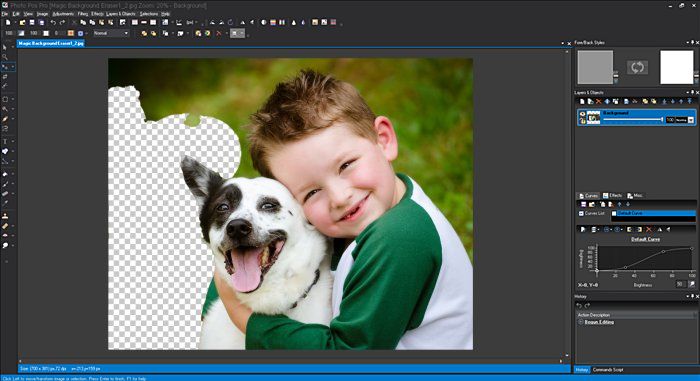Take out/in someone from a photo (or replacing photo background, erasing photo bg and etc.)
Overview: One of the most common photo editing tasks is taking an object from one photo and add it into another one, or replace existing object background and etc.
Tools: Background remover/eraser tool (Magic Background Eraser), Auto photo element eelection tool (Magnetic Selection), photo background selection brush and remover (Magic Selection Brush)
Photo Pos Pro has three major tools enabling doing this task fast & easy:
- Magnetic Selection
- Magic Selection Brush
- Magic Background Eraser
Each tool has his own pros and cons depending on the task you need to perform:
-
Magnetic Selection:
- Pros: The most powerful tool to take in/out object from a photo, also the most accurate background remover & photo bg replace tool. This tool allows selecting from very complex scenes
- Cons: Using the magnetic selection takes more time to perform the task then with the Magic Selection Brush or with the Magic Background Eraser
View the Magnetic Selection Tutorial
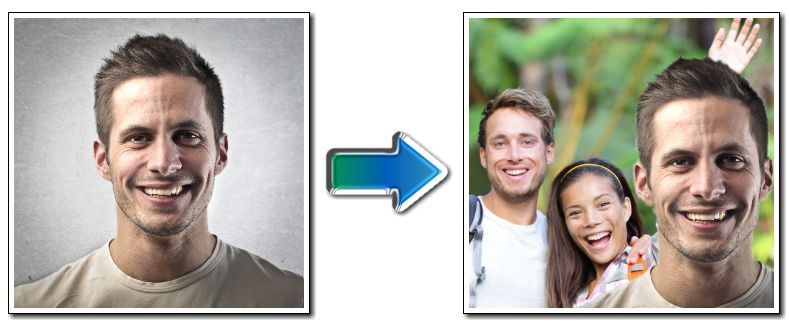
-
Magic Selection Brush:
- Pros: This tool allows selecting from variety of scenes and faster use then the Magnetic Selection tool to remove background, erase and change background, replace photo and etc.
- Cons: Using this tool on complex scenes for photo background change, as bg remover to delete background and to change background can be harder than using the magnetic selection.
View the Magic Selection Brush Tutorial

-
Magic Background Eraser:
- Pros: Great background removal tool - The fastest way to erase/replace photo background, remove photos background, change bg, erase background and etc. also very easy to use
- Cons: Works well to remove background from image and as background eraser especially in relatively simple scenes, using this tool on complex scenes can be hard
View the Magic Background Eraser Tutorial